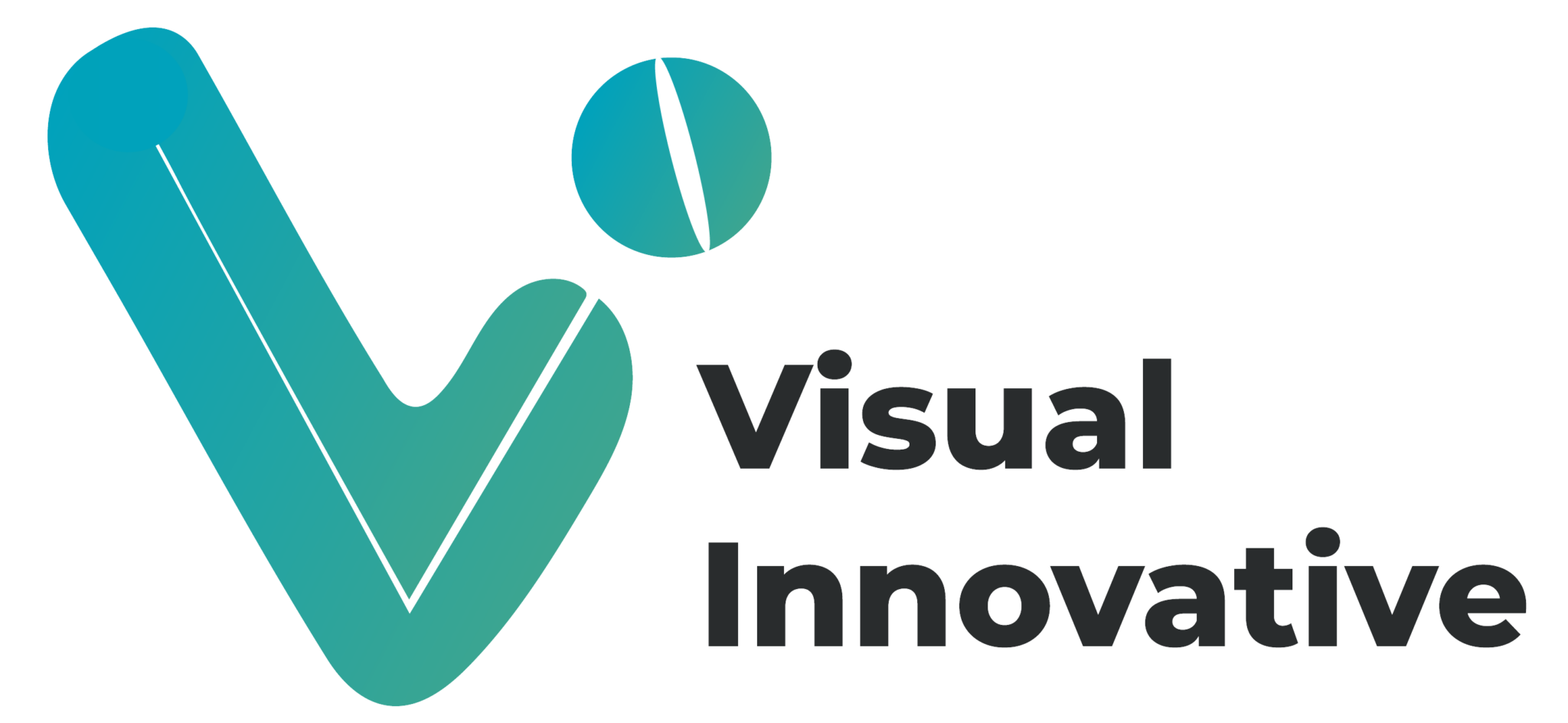Content engagement is a critical metric for understanding how well your digital content resonates with your audience. In today’s competitive online environment, simply driving traffic to your website isn’t enough-you need to know how users interact with your content and whether it aligns with their interests. Google Analytics offers powerful tools to help you measure and analyze content engagement effectively. Let’s explore how you can leverage Google Analytics to track and improve engagement.
Measuring Content Engagement in Google Analytics: What is Content Engagement
Content engagement refers to the level of interaction and interest users exhibit toward your content. High engagement typically indicates that your content is valuable, relevant, and meeting the needs of your audience. Engagement metrics include time spent on a page, scroll depth, clicks, social shares, and comments.
Moreover, engagement reflects how successfully your content inspires action or retention. For example, whether a blog post leads to further exploration of your website or a video encourages social sharing are vital indicators of its effectiveness.
Measuring Content Engagement in Google Analytics: Why Measure Content Engagement
Measuring content engagement is essential for:
- Understanding User Behavior: Gain insights into how visitors interact with your content.
- Improving Content Quality: Identify what’s working and what needs improvement.
- Increasing ROI: Ensure your efforts lead to tangible outcomes, such as conversions or brand awareness.
- Data-Driven Decisions: Base your marketing strategies on concrete data rather than assumptions.
- Enhancing User Experience: Optimize your website and content structure based on audience preferences to keep them engaged longer.
Measuring Content Engagement in Google Analytics: Key Metrics to Track
Google Analytics provides a variety of metrics and reports to help you understand content engagement. Here are some key ones to focus on:
- Pageviews Pageviews measure how often a specific page is viewed. While this is a basic metric, it gives you an idea of your content’s popularity.
- Average Time on Page This metric shows the average amount of time users spend on a particular page. Longer durations generally indicate higher engagement. For example, if users spend over 5 minutes on a detailed guide, it suggests they’re finding value.
- Bounce Rate The bounce rate measures the percentage of visitors who leave your site after viewing just one page. A high bounce rate may suggest that your content isn’t engaging enough or isn’t aligned with user intent.
- Scroll Depth Scroll depth measures how far down a page a visitor scrolls. This is particularly useful for long-form content, helping you identify whether users consume your content fully or abandon it halfway.
- Event Tracking Events can be set up in Google Analytics to track specific actions, such as button clicks, video plays, or downloads. For instance, tracking video completion rates can tell you whether users watch your entire video or drop off midway.
- Conversion Rate Conversion tracking helps you see if your content leads to desired actions, like form submissions, purchases, or sign-ups. For example, blog posts with embedded CTAs can be analyzed to measure their direct impact on lead generation.
- Engaged Sessions (Google Analytics 4) This GA4 metric tracks sessions where users actively interact for at least 10 seconds, view multiple pages, or complete a conversion event.
Setting Up Google Analytics for Content Engagement
To effectively measure content engagement, you’ll need to set up Google Analytics correctly. Here’s how:
- Define Goals Goals help you track specific user actions that indicate engagement. For example, you can create a goal for users spending more than 3 minutes on a page or scrolling to the bottom. This helps you assess if your content effectively holds attention.
- Enable Enhanced Measurement Enhanced Measurement is a feature in Google Analytics 4 (GA4) that automatically tracks key interactions, such as scroll tracking, outbound clicks, and file downloads. It simplifies the process of monitoring user engagement.
- Set Up Custom Events Use custom events to track unique interactions, such as clicks on a call-to-action button, views of a specific section of your page, or even hovering over an interactive graphic. These details provide deeper insights into user behavior.
- Segment Your Audience Create audience segments based on user behavior to identify patterns and tailor your content accordingly. For example, analyze how first-time visitors differ in engagement compared to returning users.
Analyzing Engagement Data
Once you have data in Google Analytics, it’s time to analyze it. Here are some tips:
- Use Behavior Reports The Behavior section in Google Analytics provides detailed insights into user interaction with your site’s content. Pay attention to metrics like “Pages per Session” and “Average Time on Page.” If certain pages show consistently low engagement, consider revising their content or layout.
- Leverage Heatmaps Combine Google Analytics data with heatmap tools to visualize user behavior, such as where they click or how they scroll. For instance, heatmaps can reveal whether users miss CTAs placed below the fold.
- Compare Engagement Across Channels Use the “Acquisition” reports to understand which traffic sources drive the most engaged users. For instance, compare organic search visitors with social media traffic to see where you should focus your efforts.
- Identify High-Performing Content Look for pages with high engagement metrics and replicate their strategies for other content. High-performing content often reveals trends or preferences that can guide your future content planning.
Improving Content Engagement
Measuring engagement is only half the battle; the real value lies in improving it. Here are some practical tips:
- Optimize Content for Readability Use short paragraphs, bullet points, and subheadings to make your content easy to read. The easier it is to consume, the more likely users will stay engaged.
- Use Engaging Visuals Incorporate images, videos, and infographics to capture attention and break up text. Visual content not only enhances appeal but can also improve understanding of complex topics.
- Improve Page Load Speed Slow-loading pages can deter users from engaging with your content. Use tools like Google’s PageSpeed Insights to identify and fix issues. Studies show that faster websites tend to retain users longer.
- Encourage Interaction Add clear calls-to-action (CTAs), comment sections, or polls to invite user interaction. For example, a well-placed CTA in a blog post can guide readers toward related resources or encourage them to subscribe.
- Test and Iterate Regularly A/B test different headlines, layouts, and content formats to see what resonates best with your audience. Testing allows you to refine your approach based on actual user preferences.
- Repurpose High-Engagement Content Take your most engaging content and repurpose it for different formats or platforms. For instance, turn a popular blog post into a video or infographic to reach new audiences.
Conclusion
Measuring content engagement in Google Analytics is crucial for optimizing your digital strategy. By tracking key metrics, setting up proper goals, and analyzing user behavior, you can create content that not only attracts visitors but also keeps them engaged. Remember, the ultimate goal is to deliver value to your audience—and engagement metrics are your guide to achieving this.
As you refine your content strategy, continuously monitor and adapt based on engagement data. This proactive approach will help you stay ahead in the dynamic digital landscape while consistently meeting your audience’s expectations.
FAQs
Content engagement refers to how users interact with your content, such as time spent on the page, clicks, scroll depth, and social shares. It helps determine if your content resonates with the audience.
Measuring content engagement helps you understand user behavior, improve content quality, increase ROI, and make data-driven decisions to optimize your digital strategy.
Important metrics include pageviews, average time on page, bounce rate, scroll depth, event tracking, conversion rate, and engaged sessions (GA4).
To improve engagement, optimize content readability, use engaging visuals, improve page load speed, add clear CTAs, and regularly test and iterate content strategies.
Set up Google Analytics by defining goals, enabling enhanced measurement in GA4, setting up custom events, and segmenting your audience to track key user actions and behaviors.