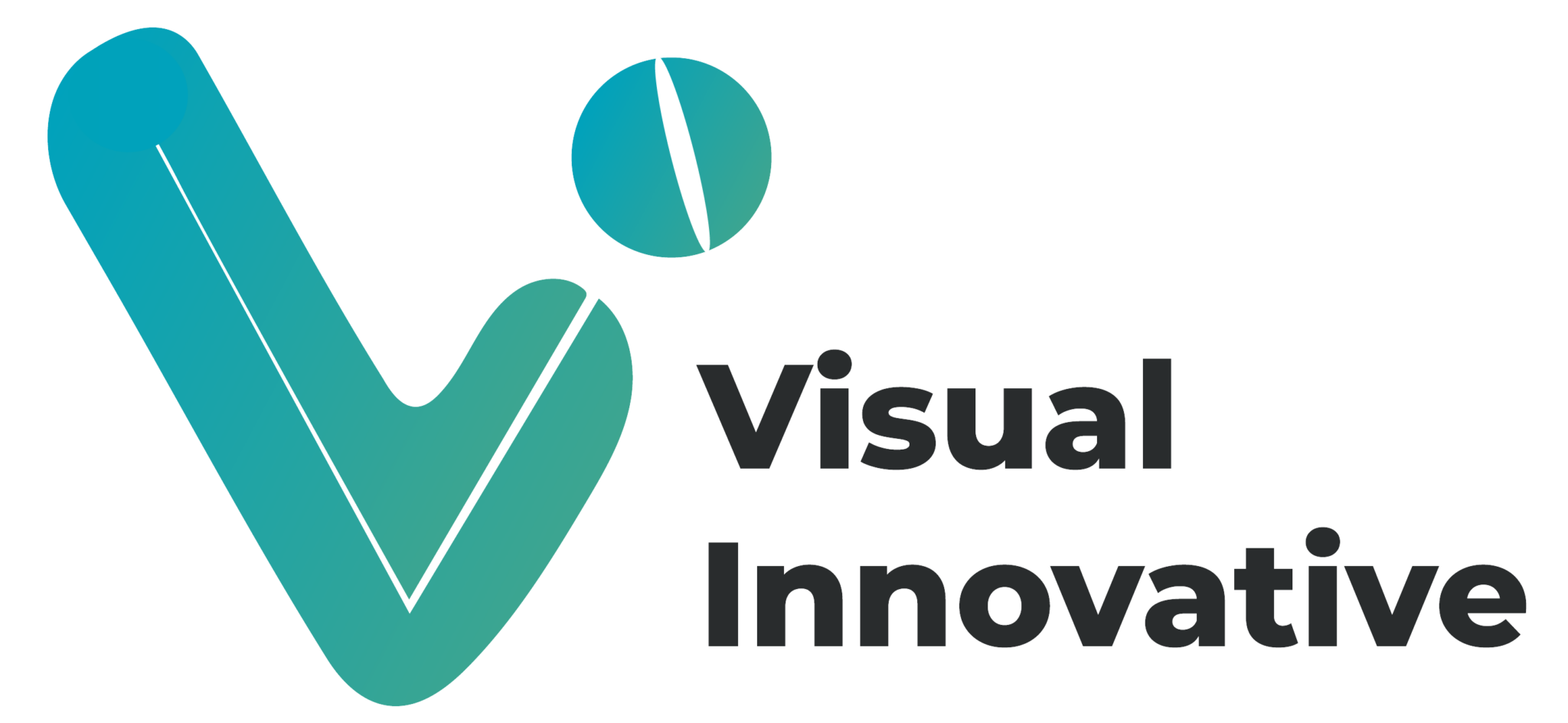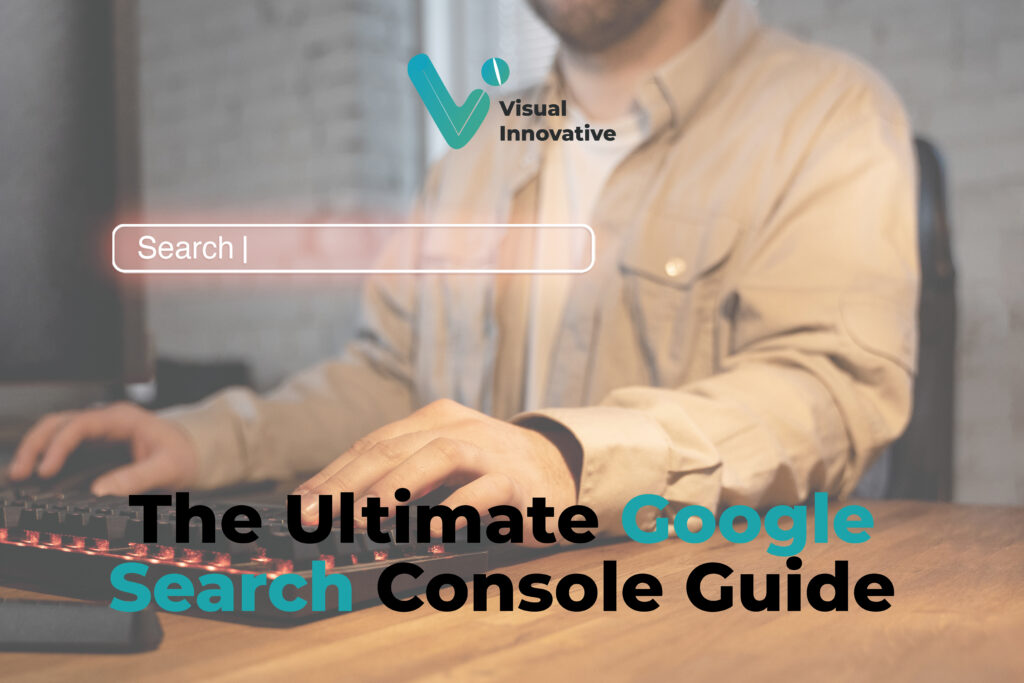What is Google Search Console?
Definition and Purpose of Google Search Console
Google Search Console (GSC) is a free web service offered by Google that helps website owners monitor, maintain, and troubleshoot their site’s presence in Google Search results. It allows you to track performance metrics, identify indexing errors, and ensure your website meets Google’s technical and content guidelines.
Evolution: From Google Webmaster Tools to Google Search Console
Originally launched as Google Webmaster Tools in 2005, the platform was rebranded as Google Search Console in 2015 to reflect its broader audience, extending beyond just webmasters to include marketers, developers, and business owners. The redesign also introduced a more user-friendly interface and advanced reporting features.
Key Benefits of Using Google Search Console
- Monitors how your site performs in search results.
- Identifies and resolves technical SEO issues.
- Provides insights into keyword rankings and user behavior.
- Helps optimize for mobile usability and Core Web Vitals.
- Supports improved organic traffic and search visibility.
Getting Started with Google Search Console
Step-by-Step Instructions to Set Up Google Search Console
Setting up Google Search Console (GSC) is essential for monitoring and optimizing your website’s performance in Google Search. Follow these steps to get started quickly.
Signing Up for Google Search Console
- Go to Google Search Console.
- Sign in using your Google account credentials.
- Click the “Start Now” button.
- Choose the type of property to add:
- Domain: Covers all URLs across subdomains and protocols (e.g., HTTP and HTTPS).
- URL Prefix: For specific prefixes like “https://example.com/blog/.”
Verifying Website Ownership
You must verify ownership to access data. Common verification methods include:
- HTML File: Upload a unique HTML file provided by GSC to your site’s root directory.
- DNS Record: Add a TXT record to your domain provider’s settings.
- Google Tag Manager or Analytics: Use an existing tag on your website for instant verification.
Connecting Google Search Console with Google Analytics
To gain comprehensive insights, integrate Google Search Console with Google Analytics. Go to the Admin panel in Analytics, select “Property Settings,” and link your GSC account. This integration enables you to analyze search data alongside website traffic metrics for deeper optimization.
Navigating the Google Search Console Dashboard
Overview of the Main Sections
The Google Search Console dashboard is organized into key sections, each providing insights and tools to optimize your website’s search performance.
Performance
This section tracks your website’s impressions, clicks, click-through rate (CTR), and average position in Google Search. You can filter data by search type (web, image, video), country, device, or query to analyze and improve your content strategy.
URL Inspection
The URL Inspection tool allows you to check the status of specific pages. It shows whether a URL is indexed, highlights errors, and lets you submit updated pages for re-indexing.
Indexing
The Indexing section reveals which pages Google has successfully indexed and highlights issues like excluded URLs or errors in your sitemap submission.
Experience
This includes reports on Core Web Vitals, measuring page load speed and interactivity, and Mobile Usability, identifying issues impacting mobile users.
Enhancements
Enhancements report structured data insights like rich snippets, breadcrumb navigation, and product markup, helping you optimize for better visibility.
Security & Manual Actions
Check for penalties, hacked content, or security vulnerabilities flagged by Google.
Legacy Tools and Reports
Provides access to older tools like International Targeting and Crawl Stats.
Links
Analyze your website’s internal and external link profiles to improve SEO.
Google Search Console Key Features and How to Use Them
Performance Reports
The Performance section helps you track your site’s visibility and user engagement.
- Understanding Metrics: Key metrics include impressions (how often your site appears in search results), clicks (how often users click through to your site), CTR (click-through rate), and average position for queries.
- Filtering Data: Use filters to analyze data by device (desktop, mobile, tablet), country, or search type (web, image, video). This helps tailor strategies for specific audiences.
URL Inspection Tool
This tool is invaluable for diagnosing individual pages.
- Checking Live URL Status: Inspect URLs to see if they’re indexed, mobile-friendly, and error-free.
- Requesting Indexing: When you update content or fix issues, request indexing to ensure Google re-crawls the page promptly.
Coverage Report
This report highlights which pages are indexed and which are excluded.
- Fixing Errors: Common issues include 404 errors, server issues, and blocked resources.
- Crawl Issues: Use the report to address pages excluded due to “noindex” tags or other problems.
Sitemap Submission
A sitemap ensures Google effectively discovers and indexes your site.
- Importance: A well-structured XML sitemap helps search bots prioritize important pages.
- Submission: Upload your sitemap in GSC and monitor for errors like broken links.
Core Web Vitals
These metrics focus on user experience by measuring load speed, interactivity, and visual stability.
- Importance for SEO: Good scores on Core Web Vitals boost search rankings.
- Improving Metrics: Address issues like slow-loading images or layout shifts.
Mobile Usability
Identify and fix problems such as small font sizes, overlapping elements, or content wider than the screen, ensuring a seamless mobile experience.
Enhancements
Analyze structured data to improve rich results like breadcrumbs, FAQs, and product listings. Fix flagged issues to maximize visibility in search results.
Manual Actions and Security Reports
Monitor for penalties, hacked content, or security threats. Resolve these issues promptly to maintain your site’s credibility and ranking.
Pro Tips for Using Google Search Console Effectively
Regular Monitoring Schedule
Consistency is key to maximizing the benefits of Google Search Console (GSC). Set a regular schedule to review performance reports, check for errors, and monitor changes in your site’s indexing or traffic trends. Weekly reviews are ideal for most sites, while larger websites might benefit from daily monitoring.
Using Google Search Console Data to Optimize Content and SEO Strategy
Leverage the Performance reports to identify high-ranking keywords with low CTR and optimize their meta descriptions or titles. Use search query data to find content gaps and create new pages that align with user intent. Additionally, analyze pages with declining performance and refresh their content to boost relevance and rankings.
Integrating GSC Insights with Google Analytics for Deeper Analysis
Link GSC with Google Analytics to access search query data alongside user behavior metrics. This integration helps identify how users interact with your site after finding it in search results, providing a holistic view of your SEO performance and user experience.
Setting Up Email Notifications for Critical Issues
Enable email alerts for issues like indexing errors, security problems, or manual actions. This ensures you’re notified immediately when critical problems arise, allowing you to address them quickly before they negatively impact your search visibility or traffic.
Google Search Console Common Mistakes and How to Avoid Them
Ignoring Error Reports
One of the most common mistakes is overlooking error reports in the Coverage section. These errors, such as 404 pages, server issues, or blocked resources, can prevent Google from indexing your content properly. Regularly review the reports, prioritize fixing critical issues, and request re-indexing once resolved.
Overlooking Mobile Usability Issues
With most users browsing on mobile devices, mobile usability is crucial. Problems like text being too small, clickable elements too close together, or content wider than the screen can harm the user experience and rankings. Always address flagged issues in the Mobile Usability report to ensure your site is mobile-friendly.
Neglecting Core Web Vitals and Performance Updates
Core Web Vitals measure essential aspects of user experience, such as load speed and visual stability. Neglecting these metrics can result in poor rankings and user dissatisfaction. Regularly review and optimize Core Web Vitals reports by fixing slow-loading resources, optimizing images, and addressing layout shifts to maintain a competitive edge in search results.
Advanced Features and Lesser-Known Tips
Leveraging the API for Advanced Analysis
Google Search Console offers an API that allows you to access your site’s data programmatically. This is particularly useful for advanced analysis, automating reports, or integrating GSC data with other SEO tools. Developers and SEO professionals can extract detailed performance metrics, index coverage data, and more to gain deeper insights into their site’s performance.
Analyzing Backlinks for SEO Improvements
GSC provides valuable information about both internal and external backlinks to your site. Analyze the links report to identify high-quality backlinks and areas for improvement. A strong backlink profile can significantly boost your site’s authority and rankings. Regularly monitor and disavow harmful backlinks to avoid penalties.
Using GSC to Uncover Content Gaps and Opportunities
The Performance report helps you spot search queries with high impressions but low CTR. These represent content gaps where you can optimize existing pages or create new content that better matches user intent. By identifying these opportunities, you can increase visibility and drive more organic traffic.
Conclusion
In this guide, we’ve covered the essential features of Google Search Console and how to use them effectively to optimize your website’s search performance. From understanding key metrics in the Performance report to resolving issues in the Coverage and URL Inspection tools, GSC offers invaluable insights for improving your site’s SEO. We also explored advanced features like the API, backlink analysis, and content gap identification, which can help you stay ahead of the competition.
Now that you have the tools and knowledge to harness the full potential of GSC, it’s time to implement these insights. Regularly monitor your site, fix errors promptly, and optimize content based on the data you gather. Doing so will enhance your site’s visibility, user experience, and ultimately, its search rankings.
If you have any questions or need further clarification, feel free to leave a comment below. We’d love to hear about your experiences with GSC or assist you with any challenges you may encounter!
FAQs Google Search Console
Answer: Google Search Console (GSC) is a free tool from Google that helps website owners monitor, maintain, and improve their site’s presence in Google Search results. It’s crucial for SEO as it provides insights into search performance, indexing status, and potential issues that could affect your rankings, such as crawl errors or manual penalties.
Answer: The Performance Reports in GSC display key metrics like impressions, clicks, CTR, and average position. Use filters for device, country, and search type to optimize your site based on user behavior.
Answer: The Coverage Report in GSC highlights errors like 404 pages, crawl issues, and server errors. To fix them, you can resolve issues like broken links, missing pages, or blocked resources, then request Google to re-index the corrected pages.
Answer: Core Web Vitals measure important aspects of user experience, such as page load speed, interactivity, and visual stability. Google uses these factors as ranking signals, so improving your Core Web Vitals can boost your site’s SEO rankings and enhance user satisfaction.
Answer: Submitting a sitemap in GSC helps Google index your pages efficiently. Simply go to the Sitemaps section, enter your XML sitemap URL, and click “Submit” to ensure proper crawling and indexing.
Answer: GSC’s Mobile Usability report highlights issues like small text or overlapping elements. Fixing these improves mobile experience and boosts mobile rankings.